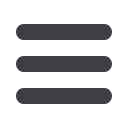
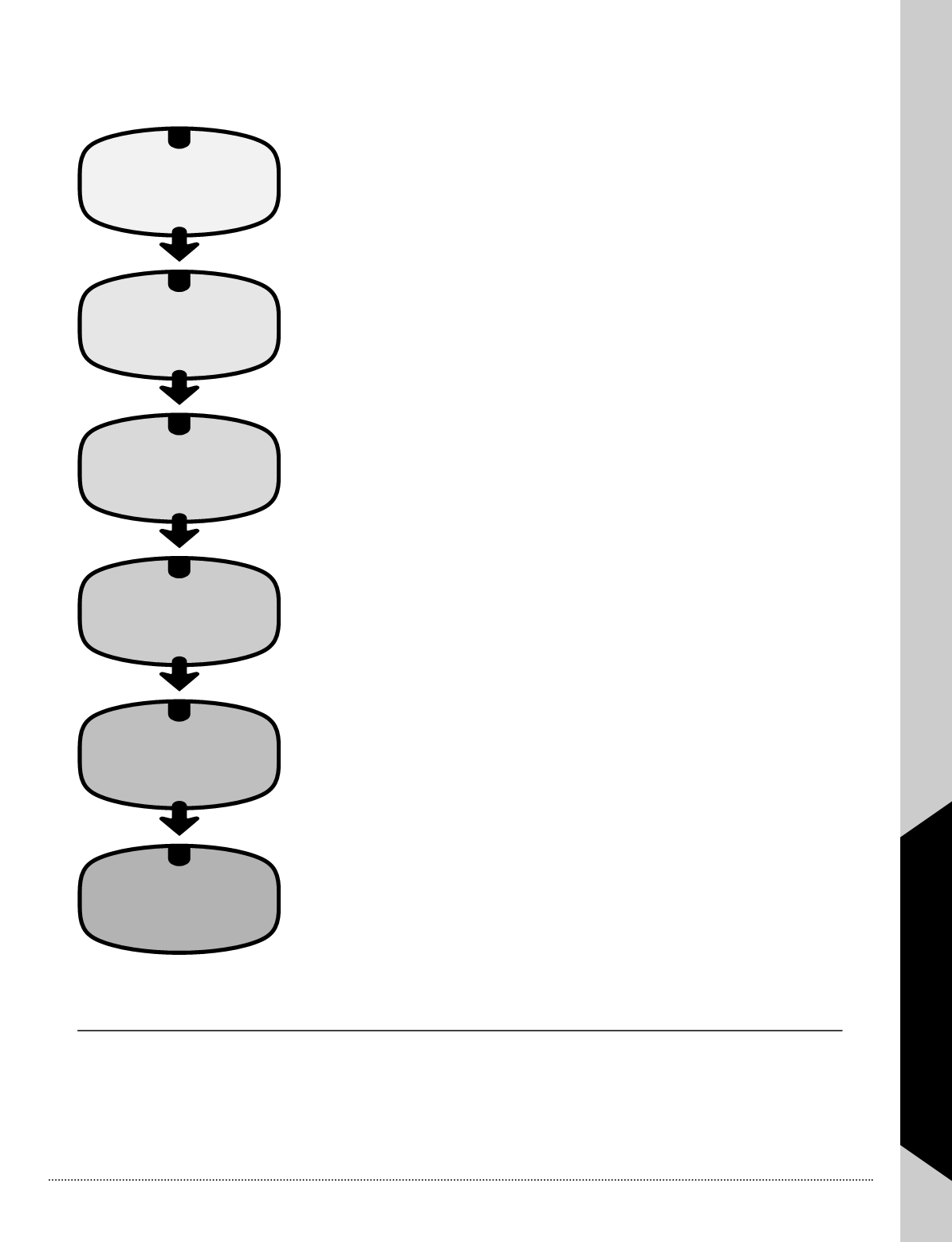
29
2 0 16
FA L L
www. s k y l i n e c o l l e g e . e d u
F I N A N C I A L A I D
Step
1
APPLY – SUBMIT FAFSA/DREAM ACT APPLICATION
• Students who are US Citizens or Eligible Non-Citizens can apply for all types
of Financial Aid at www.fafsa.gov
• Students who meet the AB540 exemption requirements under AB131 can
apply for the California Dream Act at
www.caldreamact.org.
• Skyline College’s Federal school code is 007713
• Use the IRS Data Retrieval Tool (if 2015 taxes filed)
– Go to:
www.skylinecollege.edu/financialaid/forms.php– Click on: Step by Step Directions for IRS Data Retrieval Tool
• Need help? Attend a FAFSA Workshop. For dates and times go to:
www.skylinecollege.edu/financialaid/events.phpStep
2
PROCESSING OF FAFSA/DREAM ACT APPLICATION
• Allow 1-2 weeks for your FAFSA application to be processed
• You will then receive two emails:
• First from the Dept. of Education with your Student Aid Report (SAR)
– Review SAR for accuracy and read “Comment Codes”
– If corrections are made, allow additional 1-2 weeks to process
• Allow 1-2 weeks for your Dream Act Application to be processed
• Follow up with the Skyline College Financial Aid Department
• Second from the Financial Aid Office confirming receipt of your FAFSA
– Instructions are given to check WebSMART
Step 3
SUBMIT DOCUMENTS
• Check WebSMART to see what documents are required
• If no requirements are listed, contact the Financial Aid Office
• Submit all documents to the Financial Aid Office
• Incomplete documents will not be accepted
Step 4
FILE REVIEW
• Files are reviewed in order of date received
• During the file review process, additional documents may be requested
• Check your
“my.smccd.edu”email regularly for notifications
• Files will not be reviewed until all required documents are submitted
• The entire process may take
4-6 weeks
Step 5
NOTIFICATION OF RESULTS
• Eligible students will be notified by
“my.smccd.edu”• Check WebSMART for the results of your financial aid award
• Go to “My Award Information” to view types and amount of award
– Note: If no awards are listed, contact the Financial Aid Office
Step 6
FUNDS ARE PAID
• You have 3 options: Direct deposit, disbursement prepaid card or paper check
• For details go to:
www.skylinecollege.edu/myfundsSteps to Applying and Completing Your Financial Aid
1
Apply
2
Process
Applications
3
Submit
Documents
4
File Review
5
Notification
of Results
6
Funds are
Paid
REMINDER:
Renew your FAFSA every year. Fall 2016 Semester:
Submit the
2016-2017
FAFSA.
Financial Aid TV:
Have questions about the various financial aid programs at
Skyline College? Learn about financial aid through these short and informative
videos.
www.skylinecollege.edu/financialaid/financialaidTV.phpThe entire process may take
4-6 weeks, so apply EARLY!
Financial Aid Office, Bldg. 2
Telephone: (650) 738-4236
Email:
skyfaoffice@smccd.edu www.icanaffordcollege.com

















